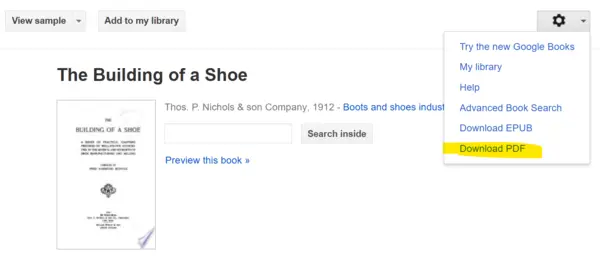Many entries for books and periodicals like Trade Journals have links to repositories from which you can download Portable Document Files to save on your computer. However, it isn’t always obvious how to find the download links.
Internet Archive
Scroll to the list of “Download Options” at the bottom of the book’s page. Click the “PDF” link:
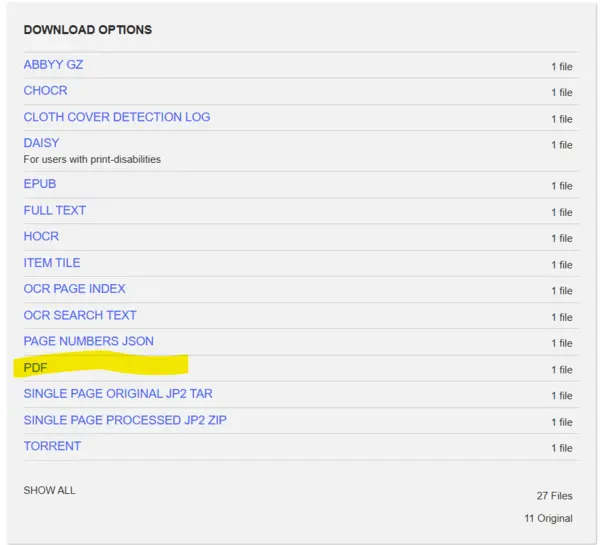
Google Books
Click the gear (⚙) button in the upper right corner:
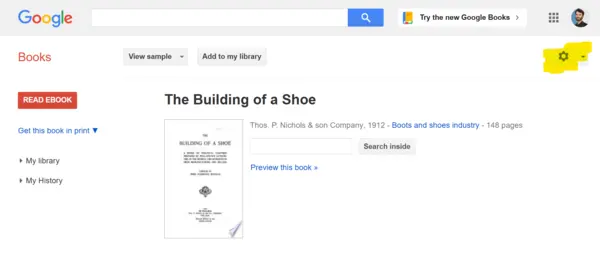
Click “Download PDF”: